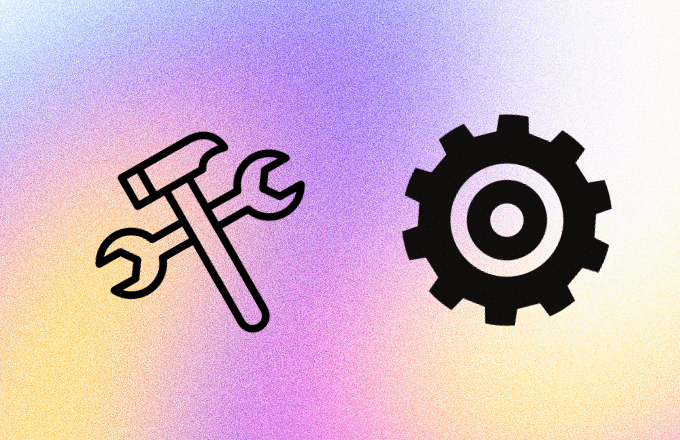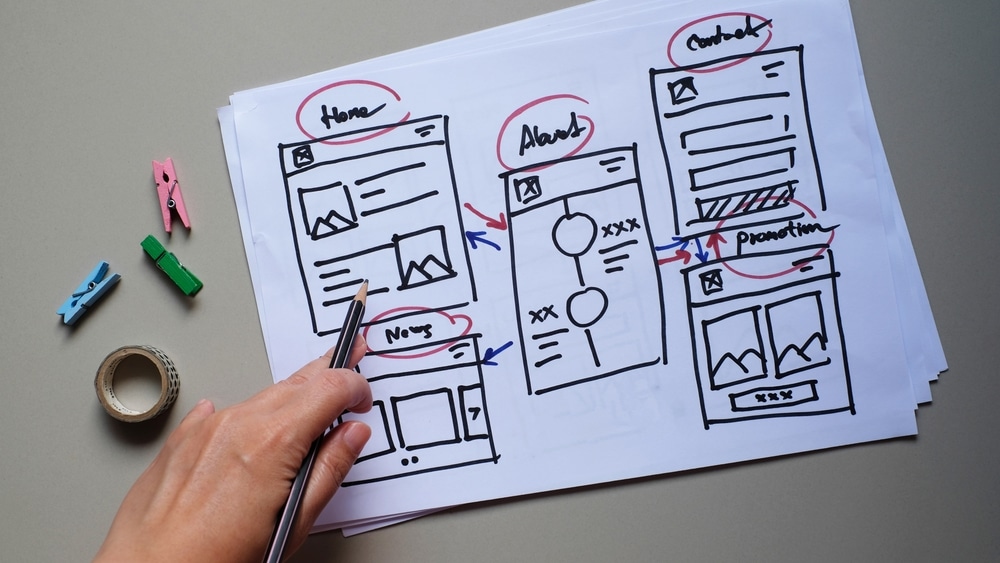Technical SEO allows search engines to crawl, understand, and index your website efficiently. For WordPress users, technical SEO can seem daunting, but it’s a critical component that can significantly influence your site’s performance and, by extension, your brand’s success.
Mastering the fundamentals of WordPress technical SEO for a website is an investment that pays dividends. It’s about laying a solid foundation that not only boosts your site’s search engine rankings but also enhances the user experience, leading to increased engagement and conversions.
By getting these technical elements right, you can save countless hours of troubleshooting and fine-tuning in the future.
In this article, let’s explore the essential elements of technical SEO that every WordPress site owner needs to know to ensure their site is optimised, efficient, and competitive.
-
Understand the SEO-Friendly Features
There are many native features of the WordPress platform that enable businesses to make their website search engine-friendly from a technical perspective right from the start.
For instance, WordPress’ web design focuses on creating an excellent user experience, which search engines like Google prioritise when ranking sites.
Metadata management is another area where WordPress shines. With plugins like Yoast SEO, you can easily add SEO titles and metadata to your posts, which are crucial for search engines to understand the relevance of your content.
We dive deeper into plugins’ role in your site’s technical SEO health below.
Editing permalinks is a breeze on WordPress, allowing you to include your target keywords in clean, descriptive URLs. This not only makes your links more informative for users but also helps improve your search rankings.
WordPress also simplifies image optimization for SEO. You can add alternative text for each image, resize images to improve page load speed, and even automate alt text with certain plugins. Since page speed is a ranking factor, especially for mobile search, WordPress offers plugins to optimize site speed, such as ShortPixel Image Optimizer and WPOptimize.
Additionally, most WordPress themes are optimized for mobile devices, which means that you don’t need to take any additional steps to make your website more accessible to your audience on the go.
-
Adopt the Right Plugins
As we briefly mentioned earlier, the vast plugin ecosystem of WordPress can significantly improve your site’s SEO capabilities without overloading your budget or bogging down your site’s performance.
Here are some plugins that stand out for their ability to bolster technical SEO on WordPress:
- Yoast SEO: This is the go-to plugin for many WordPress users, offering a comprehensive suite of tools to improve your on-page SEO, including page analysis, technical SEO tweaks, and XML sitemaps functionality.
- All in One SEO Pack: Ideal for beginners and seasoned webmasters alike, this plugin simplifies SEO with features like automatic META tag generation and the avoidance of duplicate content.
- Google XML Sitemaps: XML sitemaps work as “eyes” for search bots, allowing search engines to index your site more effectively, leading to better technical infrastructure.
- Broken Link Checker: It monitors your content for broken links, ensuring that they don’t negatively impact your SEO or user experience.
- W3 Total Cache: This plugin makes sure the files that are copied into a temporary memory are maintained well and deleted at apt times to maintain your website’s speed, leading to better SEO.
- SEO Optimized Images: Images can enhance or detract from your SEO. This plugin ensures all images on your site are optimized for search engines.
The advantage of WordPress’s plugin ecosystem puts it in a league of its own, even compared to legacy CMS platforms like Drupal. It’s no surprise that many businesses are choosing to migrate from Drupal to WordPress to leverage these technical SEO benefits.
-
Select the Right Hosting Solution
A reliable host can significantly boost your site’s speed, uptime, and security—all vital SEO ranking factors. Here’s what you should consider while shopping for a hosting solution:
- Speed: Search engines favour fast-loading sites. A host with robust servers and optimized resources ensures your pages load quickly, keeping both visitors and search engines happy.
- Uptime: If your site is often down, search engines may take notice and rank your site lower. Look for a host with high uptime guarantees.
- Security: Secure hosting protects your site from malware and hacks, which can harm your SEO rankings. A host with strong security measures is essential.
- Support: Should anything go wrong, you’ll want a host with responsive and knowledgeable support to help you resolve issues quickly, minimizing any negative impact on SEO.
- Scalability: As your site grows, your host should be able to grow with you, offering plans that accommodate higher traffic without sacrificing performance.
Now, let’s look at a few popular hosting options that can help strengthen your WordPress site’s technical SEO:
- Bluehost: A popular choice for its balance of affordability and performance. Bluehost offers a one-click WordPress installation, a free SSL certificate, and 24/7 support, making it a solid option for both new and seasoned site owners.
- SiteGround: Known for its superior customer support and high-performance hosting. SiteGround provides managed WordPress hosting with features like daily backups, free CDN, and enhanced security.
- WP Engine: A premium managed WordPress host that excels in performance and scalability. WP Engine is ideal for larger sites or businesses that need top-notch speed, security, and customer service.
-
Streamline Your WordPress Site Architecture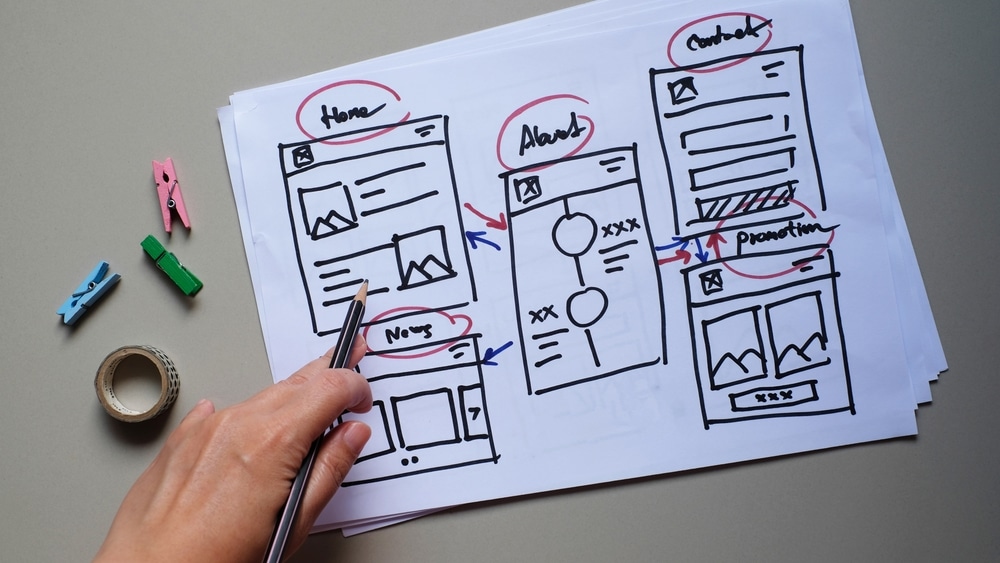
Crafting a site architecture that search engines understand is pivotal for SEO. It’s about creating a clear path through your website and making sure that every page is just a few clicks away from the home page.
This makes your WordPress website more understandable to search engines and more navigable for users, which is a cornerstone of solid technical SEO.
Here’s how to refine your WordPress site’s structure:
- Prioritize Clarity in Your Hierarchy: Start with your homepage as the central hub and organize content into distinct, logical categories. This clarity helps search engines discern the relative importance of pages and their thematic relationships.
- Embrace Content Clusters: Group related articles around key subjects, linking them back to a comprehensive pillar page. This method signals to search engines that you have a depth of content on particular topics.
- Craft Descriptive, Keyword-Rich URLs: WordPress gives you the flexibility to create URLs that are both informative and keyword-relevant. This practice aids search engines in understanding the content of the page before even scanning it.
- Deploy a Sitemap: A dynamic sitemap, which can be easily generated by WordPress plugins, acts as a roadmap for search engines, ensuring they are aware of all the pages you deem important.
- Simplify Navigation Menus: Overly complex menus can confuse both users and search engines. Aim for an intuitive navigation menu, with the most important categories front and centre.
-
Sharpen Your Content Strategy for SEO Impact
All the four pillars of SEO are interconnected. The technical SEO efforts will get appropriate results when they are backed by your on-page SEO practices.
In other words, when it comes to technical SEO, the substance and structure of your content can make or break your WordPress site’s performance. Here’s how to refine your approach for maximum impact:
- Craft Content with Purpose: Every piece should serve a clear goal, whether it’s to inform, entertain, or solve a problem. Aligning with user intent not only satisfies visitors but also signals relevance to search engines.
- Strategically Place Keywords: Integrate your primary keywords into your content organically. Focus on including them in critical areas like the headline, subheadings, and the opening paragraph to anchor your topic firmly for search crawlers.
- Engage with Meta: Your title tags and meta descriptions are your content’s handshake with search engines. Make them inviting and reflective of your content to entice clicks and aid search visibility.
- Streamline Multimedia: Images and videos can enrich your content, but they should be optimized for swift loading. Remember, a fast site retains users and pleases search algorithms.
- Purposeful Internal Linking: Connect your content pieces through relevant internal links. This not only guides visitors to more of your content but also helps search engines crawl and index your site thoroughly.
- Scannable Posts and Pages: Break down complex ideas into bite-sized, digestible content. Use subheadings, lists, and short paragraphs to enhance the text’s readability to readers and search engines.
-
Participate in Community Discussions
With search algorithms updating regularly and best practices evolving in response, it’s crucial to stay informed and agile to keep your WordPress site at the forefront.
A great and easy way to do so is by actively participating in community discussions where WordPress users and SEO experts come together to share their insights. Here are a few to get you started:
- Official WordPress.org Forums: Dive into discussions about features and technical issues, including SEO strategies.
- WordCamps: These conferences are not just about WordPress development but also about marketing and SEO.
- WordPress Blogs and Podcasts: Follow platforms like WP Tavern and WPBeginner for the latest on WordPress developments and how they relate to SEO.
On the SEO front, communities like Online Geniuses and Traffic Think Tank, or the Moz Community Forum, are bustling with professionals eager to share their insights. These platforms can help you stay on top of SEO trends, troubleshoot issues, and refine your strategies.
-
Regularly Audit Your Website
Conducting a technical SEO audit is akin to a health check-up for your WordPress site. It involves a comprehensive examination of factors that could be affecting your site’s performance in search results.
Here are key aspects that are typically audited:
- Site Speed: How quickly your pages load can significantly impact SEO.
- Mobile Responsiveness: Ensuring your site is mobile-friendly is crucial since mobile-friendliness is a ranking factor.
- Meta Data: Checking for proper title tags, meta descriptions, and headers that align with your content.
- Internal Linking: Assessing the structure and effectiveness of your internal links
- Content Quality: Evaluating the relevance and value of your content to your target audience.
For WordPress sites, several tools can help you perform these audits:
- Google Search Console: Offers insights into clicks, impressions, and positions in search results, helping you understand how Google views your site.
- SEMrush Site Audit: Provides a comprehensive look at your site’s SEO health, identifying issues and offering actionable solutions.
- Screaming Frog SEO Spider: A desktop program that crawls your site’s URLs and analyzes key onsite elements.
- SEOKEY – SEO Audit, Optimizations and Tools: A WordPress plugin that provides a global SEO audit based on real traffic data and individual content analysis.
Over to You
We’ve walked through the essentials of technical SEO for WordPress, highlighting the importance of understanding SEO-friendly features, adopting the right plugins, and choosing a hosting solution that supports your SEO goals.
Remember, optimizing your site structure and adhering to content creation best practices will significantly contribute to your site’s search engine ranking.
Finally, engaging with the community keeps you updated with the latest trends and insights and performing regular audits ensures your site remains in top SEO shape.
Start by evaluating your WordPress site’s current SEO standing, make adjustments as needed, and keep the momentum going with continuous learning and application.
Interested in SEO but unsure where to start or how to do it? Then get in touch with our SEO agency for services in Cork, Galway, Dublin and all of Ireland. Get in touch by filling out our contact form or phone us at 021 2028072.